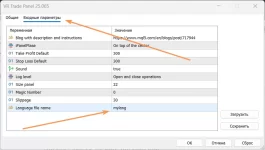- Joined
- Jan 2, 2025
- Messages
- 126
- Reaction score
- 60
The architecture of the VR Trade Panel trading panel allows users to make a translation into another language or change - improve the current translation.
The instruction is the same for all versions, including for VR Stealth Pro:
The default files cannot be changed!
The terminal overwrites and restores them each time.
Important:
Coding files should be UTF-16 LE
Rules for creating a translation:
Examples of default files are attached to this post
The instruction is the same for all versions, including for VR Stealth Pro:
- Open the Metatrader terminal.
- File> Open Data Folder (Ctrll + Shift + D).
- MQL> Files> VR Trade Panel> Langs.
The default files cannot be changed!
The terminal overwrites and restores them each time.
- We make a copy of any of the files.
- Rename the file as you need.
- We make our edits or our translation.
- In the settings of the trading panel, we indicate the name of the new file.
Important:
Coding files should be UTF-16 LE
Rules for creating a translation:
- The beginning of the line cannot be changed!
- After the sign | There should be one gap, then the translation of the text
- After creating a translation, restart the application in the terminal
Examples of default files are attached to this post
Attachments
-
38.9 KB Views: 0
-
40.2 KB Views: 0