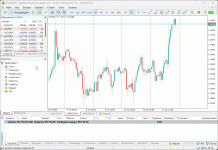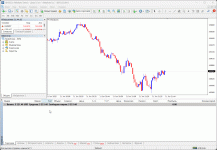- Joined
- Jan 2, 2025
- Messages
- 126
- Reaction score
- 60
Before installing a trading panel, you must log in to the Metatrader 4 or Metatrader 5 terminal with accounting data from the MQL5.com market, the download cannot be possible without authorization.
Instructions for Metatrader 5
Instructions for Metatrader 4
Metatrader 4, when working with the market, can slow down a little. This is due to the old architecture of the terminal itself. When slowing down, you should wait a bit that the terminal loads the Market section.
If Metatrader 4 generally freezes and does not work with the Market tab:
Instructions for Metatrader 5
- We open the Metatrader 5 terminal
- We go to the navigator (usually the second window on the left)
- Choose a section Market
- Choose the subsection of the utility
- At the top we introduce the name VR Trade Panel
- Click download
- In the section Advisers in the subsection Market, the VR Trade Panel application will appear
Instructions for Metatrader 4
Metatrader 4, when working with the market, can slow down a little. This is due to the old architecture of the terminal itself. When slowing down, you should wait a bit that the terminal loads the Market section.
- At the bottom of the terminal tab Market
- In the window that opens at the top, select the Utility section
- In the search field we enter VR TRADE PANEL
- Slightly scroll the text to the button download from the left
- Click download
- In the section Advisers in the subsection Market, the VR TRADE PANEL application will appear
If Metatrader 4 generally freezes and does not work with the Market tab:
- Make sure you are using modern Windows operating systems. (Stable terminal work begins with Windows 10)
- Try to delete the Community folder in the Catalogs of the Metatrader 4 terminal, then restart the terminal and wait for the full load of the Market section.